Erro de formato de e-mail
emailCannotEmpty
emailDoesExist
pwdLetterLimtTip
inconsistentPwd
pwdLetterLimtTip
inconsistentPwd


In the modern era, where technology is an integral part of our lives, we are surrounded by a multitude of devices that require constant charging. From smartphones to tablets, laptops to smartwatches, the need for a reliable and efficient charging solution is more critical than ever. This is where the portable 4 port USB charging station with universal power socket comes into play. This post will delve into the features, benefits, and uses of this innovative product, providing a comprehensive review for those considering investing in this game-changing device.
Understanding the Portable 4 Port USB Charging Station with Universal Power Socket
The portable 4 port USB charging station with universal power socket is a compact and versatile charging solution designed to cater to the needs of multiple devices simultaneously. It features four USB ports and a universal power socket, making it a one-stop charging solution for all your devices. But what does this mean for the average user? Let’s break down the key features of this product to understand its value better.
Key Features of the Portable 4 Port USB Charging Station
Four USB Ports: The charging station comes with four USB ports, allowing you to charge multiple devices at the same time. This means you can charge your smartphone, tablet, smartwatch, and Bluetooth headphones all at once, eliminating the need for multiple chargers and outlets.
Universal Power Socket: The universal power socket can accommodate plugs from different countries, making it a perfect travel companion. Whether you’re traveling for business or pleasure, you can rest assured knowing that you’ll be able to charge your devices no matter where you are.
Portability: The compact design and lightweight nature of the charging station make it easy to carry around. It can easily fit into your backpack, suitcase, or even your pocket, making it ideal for those who are always on the go.
Safety Features: The charging station comes with built-in safety features like overcharge protection and short circuit protection to ensure the safety of your devices. These features prevent your devices from receiving too much power, which can lead to overheating and potential damage.
Benefits of Using a Portable 4 Port USB Charging Station
Convenience: The charging station eliminates the need for multiple chargers, providing a single platform for all your charging needs. This not only declutters your workspace but also makes it easier to keep track of your devices.
Efficiency: With the ability to charge multiple devices simultaneously, the charging station saves time and increases efficiency. No longer will you have to wait for one device to finish charging before you can start charging another.
Versatility: The universal power socket makes the charging station versatile, allowing you to use it in different countries. This is particularly useful for frequent travelers who often find themselves in places with different power outlets.
Portability: The compact and lightweight design of the charging station makes it easy to carry around, making it a perfect travel companion. Whether you’re traveling for business or pleasure, you can rest assured knowing that you’ll be able to charge your devices no matter where you are.
How to Use the Portable 4 Port USB Charging Station
Using the portable 4 port USB charging station with universal power socket is a straightforward process that can be broken down into a few simple steps. Here’s a step-by-step guide on how to use this versatile charging station:
Step 1: Unpack the Charging Station
First, remove the charging station from its packaging. You’ll find the main unit, which features four USB ports and a universal power socket. Some models may also come with different plug adapters for international use.
Step 2: Connect the Charging Station to a Power Source
Next, connect the charging station to a power source. If you’re in your home country, you can simply plug it into a wall outlet. If you’re traveling abroad, you may need to use one of the included plug adapters.
Step 3: Connect Your Devices
Now, you’re ready to start charging your devices. Connect your devices to the charging station using their respective USB cables. You can charge up to four devices simultaneously using the USB ports. If you have a device that requires a traditional power outlet, you can plug it into the universal power socket.
Step 4: Monitor the Charging Process
Most models of the portable charging station feature LED indicators that show the charging status of each connected device. Keep an eye on these indicators to know when your devices are fully charged.
Step 5: Disconnect Your Devices
Once your devices are fully charged, disconnect them from the charging station. It’s important to do this to prevent overcharging, which can damage your devices’ batteries over time.
Step 6: Disconnect the Charging Station
Finally, once you’re done charging your devices, disconnect the charging station from the power source. This is a good practice to follow to save energy and prolong the lifespan of the charging station.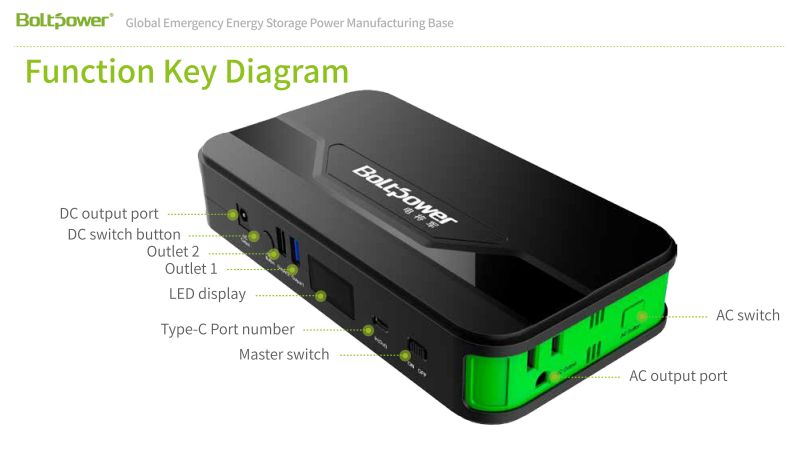
Conclusion
The portable 4 port USB charging station with universal power socket is a versatile and efficient charging solution for all your devices. Its compact design and lightweight nature make it a perfect travel companion, while its ability to charge multiple devices simultaneously increases efficiency and saves time. Whether you’re at home, in the office, or on the go, the portable 4 port USB charging station is a must-have for all your charging needs. With its convenience, efficiency, versatility, and portability, it’s no wonder why this product is becoming increasingly popular among tech-savvy individuals.